Search Command:
dir /s /b filename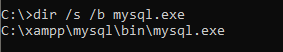
The /s command allows you to view all files of a certain type within all subsequent folders of your current path. You can search for a specific file, as in the example above, or use a wildcard ‘*’ to view all files of a certain type. The below example will search for all pdf files within your current directory and all subsequent folders of your current path.
dir /s /b *.pdf